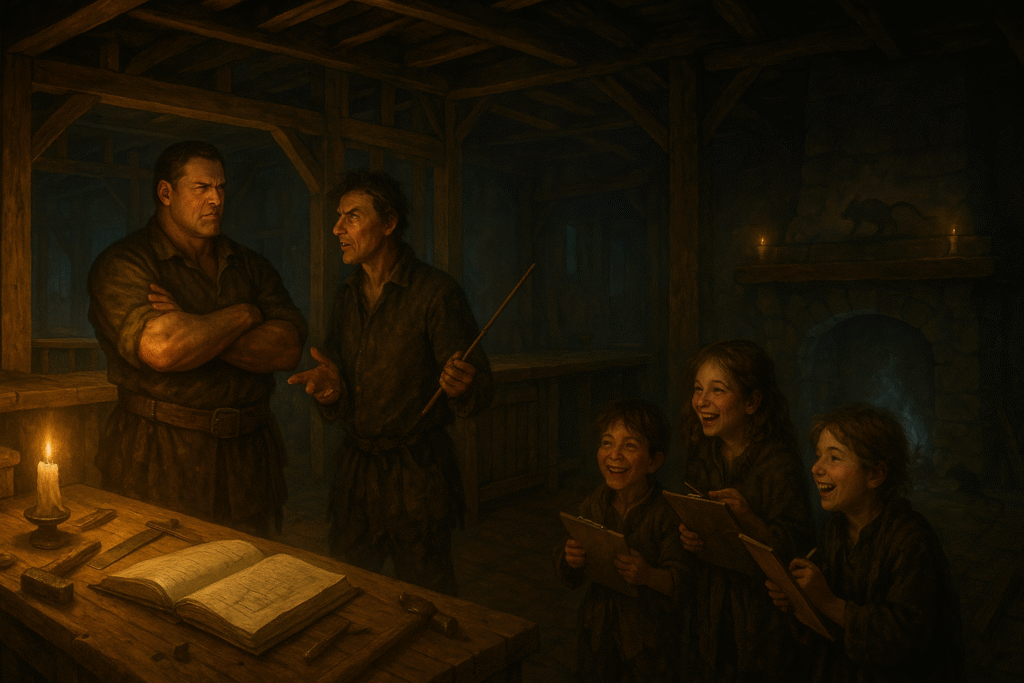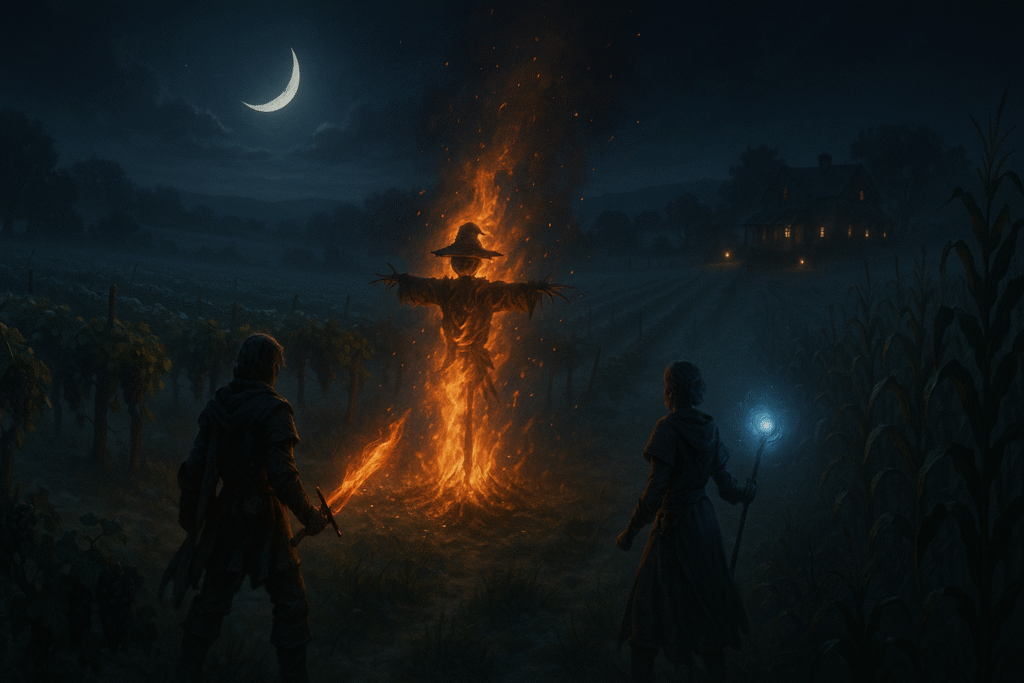How to Make Simple RPG Character Tokens for Your D&D Game

When you first start playing Tabletop Role Playing Games (TTRPGs), it can be a big investment in time and dollars. One of the biggest hobbies people who play pick up is buying and personalizing mini figures. Mini figures are a great tool to help visualize combat scenarios using hand drawn or preprinted grid maps, or 3D models of the combat arena. They’re also a great way to express your individuality. As a DM the need for minis increases because you need to be able to represent all the monsters you throw at your party, increasing the potential investment exponentially.

But what if you’re not sure you want to do this all the time or you don’t have the money to make that type of investment?
Good news! For around twenty dollars and a couple hours of your time, you can create your own character tokens to use in your game using metal washers and labels.
To complete this project, you’ll need the following items:
- computer or laptop, with Microsoft Word, Google Docs or other word processing software
- printer,
- 1-inch round labels
- I prefer Avery Presta 94500, but they were out of stock, so, I used Avery 8162, rectangular labels and cut them in four pieces
- 1-inch washers – I got them from the home center, but found these online that will also work
Search the internet for images of the creatures you want to create tokens for or create your own. I did this when I was running the Curse of Strahd (check out my post on adapting Death House) so my Google search went like this:
Images for D&D 5e Map Tokens [Monster Name Here]
Next, load up the template for the labels you purchased in your word processing software and add the images of the creatures you downloaded to the labels.
Here are links to the template I used and document that I created for my Death House run through.
Once you’re happy with the results, print the labels, cut them to size as required and affix them to the washers and voila! Map tokens for your next combat!