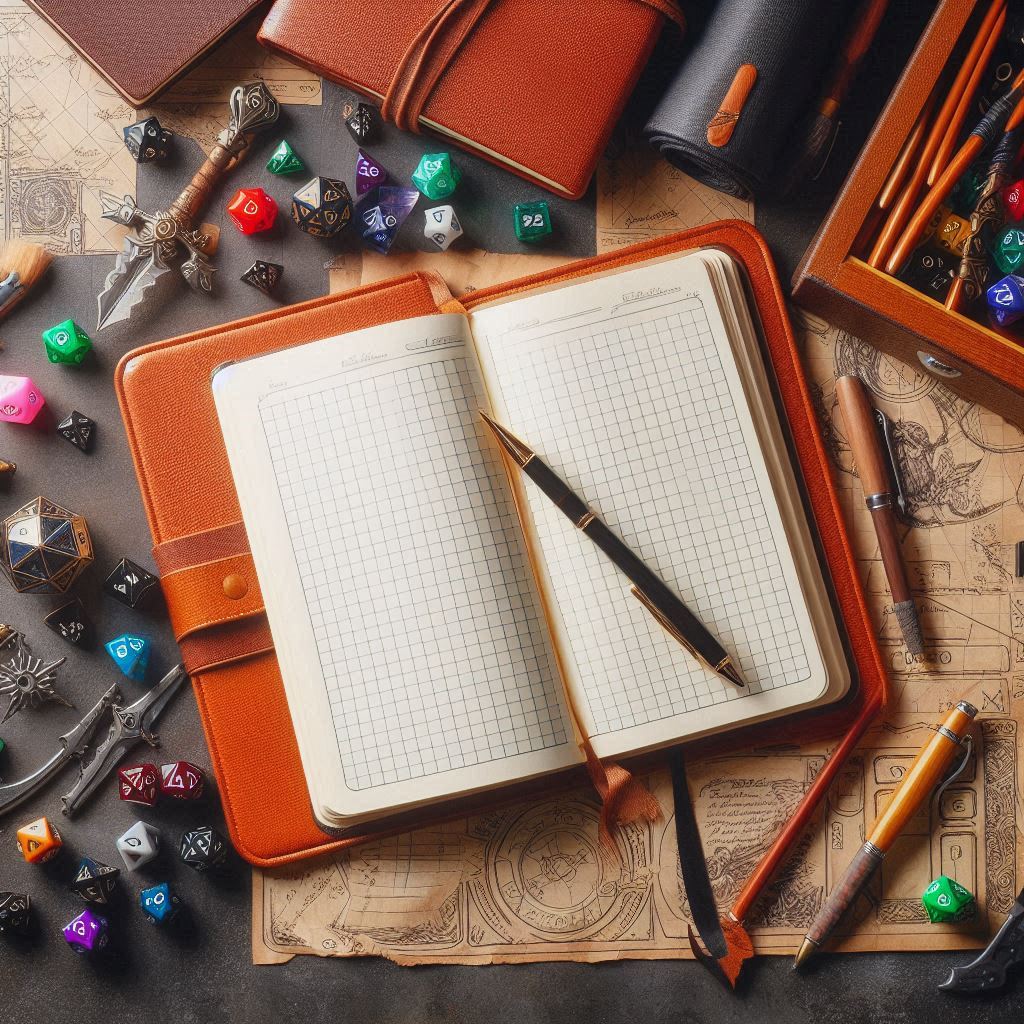How to Homebrew a Spell on D&D Beyond

A Spell for Every Purpose – Except Yours
Dungeons & Dragons has enough spells to fill a book, and, in fact, it has filled several. But what happens when you just can’t find what you want? Well, you make one up, of course! You write it down in a notebook somewhere and keep looking it up whenever you use it. Don’t you wish there was a place where you could save it and have it easily at hand?
D&D Beyond is the official repository for all things D&D, including more than 900 spells at last count for every purpose. It also allows you to create and share Homebrew items. There were over 160,000 spells in the Homebrew Spells section of the website last time I looked, and you can add your own and share them with your own an account.
So, let’s say that you have a spell that you created, or modified for your own use. I’ll show you how to get your personalized spell into D&D Beyond’s Homebrew listings.
Creating a Bolt of Fire
What we’re going to create here is the Fire Bolt spell just to give you an example how easy it is.
Create the Spell’s Shell
First, navigate to D&D Beyond and open the Collections menu. In the Homebrew section there is an option for Create a Spell. Clicking on the link will open the Create Homebrew Spell page, where you’ll see options to filter existing spells to use as a template for your spell. I’m going to create a spell from scratch, but you can much more easily create one from a templated base spell.
First, we’ll fill out the required basic information. We’ll give the spell a name, indicate its level, spell school, casting time, components, range type, distance, and duration. Since I’m feeling super creative today, we’ll call it Bolt of Fire, make it a Cantrip of the Evocation School, give it s casting time of 1 Action, require Verbal and Somatic components, make it a Ranged Spell with a distance of 120 feet. Its duration type will be Instantaneous, and for the description we’ll enter the following:
You hurl a mote of fire at a creature or an object within range. Make a ranged spell attack against the target. On a hit, the target takes 1d10 Fire damage. A flammable object hit by this spell starts [rules]burning[/rules] if it isn’t being worn or carried.
Cantrip Upgrade. The damage increases by 1d10 when you reach levels 5 (2d10), 11 (3d10), and 17 (4d10).
We’ll check the At Higher Levels Scaling? Checkbox, select Character Level as the Scaling Type and make it available for the Sorcerer, Wizard, and Artificer classes.
After completing these fields. click on the Create Spell button to save your creation. The page will reload, and you will see additional options for the spell available to you now.
In the Additional Information section, choose an Attack Type of Ranged and add a Spell Effect Tag of Damage. Save the changes again.
Add Modifiers
Now we create the spell effects. In the Modifiers section, click the Add a Modifier button which will bring you to a screen to Add a Modifier to Bolt of Fire. The Modifier Type will be Damage, and its Subtype Fire. Since Fire Bolt rolls a 1d10, choose a Dice Count of 1 and select d10 from the Dice Type dropdown menu and click Save. This will add the damage modifier to the spell and return you to the Edit screen. You should see your modifier in the list now. You can repeat this for why additional modifiers you need to meet your customization needs.
Add Scaling
Next, we’re going to add the scaling as the character reaches level 5, 11 and 17. In the At Higher Levels section, click the Add A Higher Level button. This will bring you to the Add a Higher Level to Bolt of Fire. The Scaling Level Value will be 5 because this first increase occurs at character level 5. The Modifier to Scale will be Damage – Fire (1d10), the Scale Effect should be Additional Points, since the scaling increases the damage points that occur; the Dice Count will be the TOTAL dice to roll, not the additional dice, so enter 2 and make the Die Type d10 as before. Save the entry.
Repeat that process for levels 11 and 17 setting the Dice Count to 3 and 4 respectively.
Congratulations! You’ve just created your first homebrew spell on D&D Beyond! You can view your creations under Collections > My Homebrew Collection.