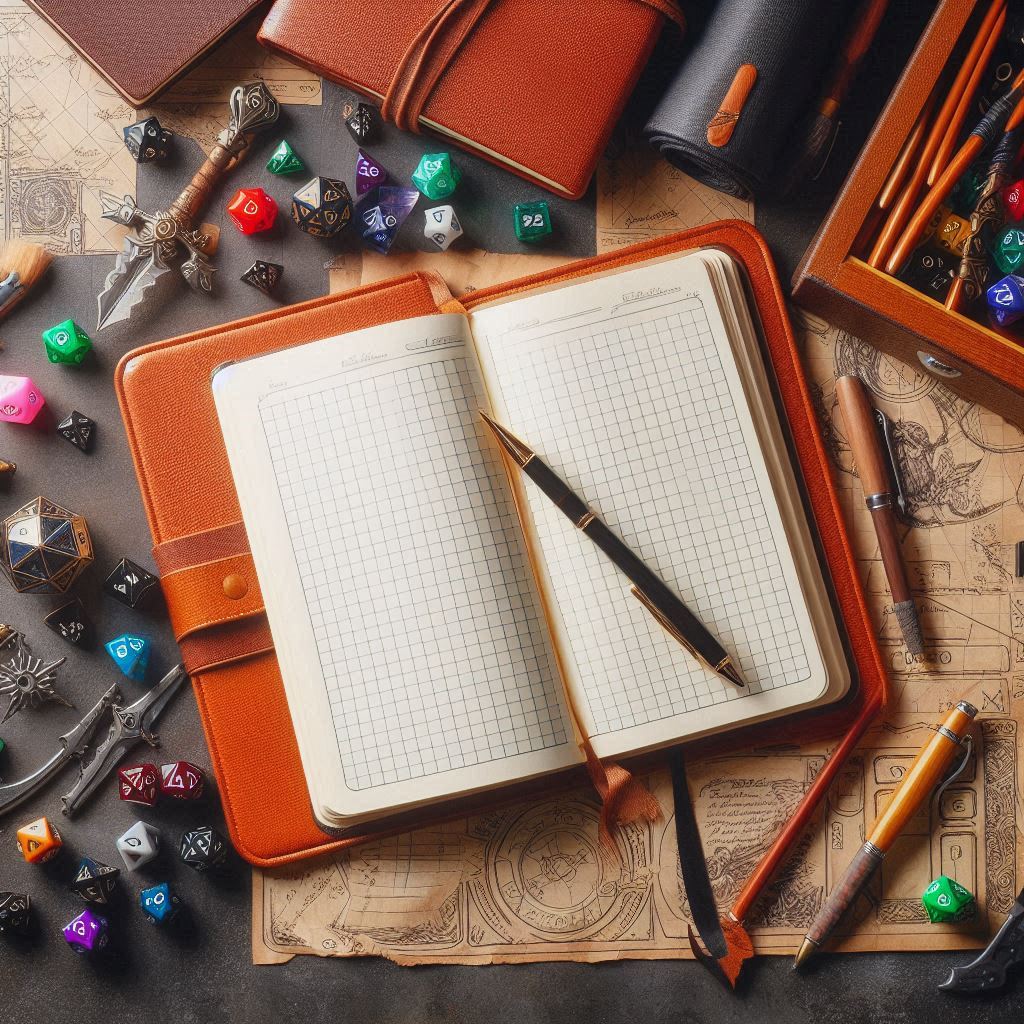How to Homebrew a Monster on D&D Beyond

A Monster for Every Dungeon – Except Yours
Dungeons & Dragons has enough monsters to keep any party busy for a lifetime, or several. But what happens when you just can’t find what you want? Well, you make one up, of course! You write down stats somewhere and keep looking it up whenever you want to use one against your party. Don’t you wish there was a place where you could save it and have it easily at hand?
D&D Beyond is the official repository for all things D&D, including more than 2,800 monsters at last count in every size, shape and challenge rating. It also allows you to create and share Homebrew items. There were over 215,000 monsters in the Homebrew Monsters section of the website last time I looked, and you can add your own and share them with your own an account.
I recently had a scenario in my Voxels & Valor campaign where we were playing and my son and his cousin thought it would be awesome if they could play D&D in Minecraft – and, honestly, it sounded cool to me too!
I rethemed the Dragon of Icespire Peak to be set in my Minecraft world of Aetheria. Describing the world was relatively easy. The difficulty came when designing encounters. There are a few Minecraft creatures in D&D’s Monstrous Compendium Vol. 3: Minecraft Creatures, but it’s a Creeper, a Wolf, an Enderman and a Ender Dragon. I needed Zombies, Skeletons, and Piglins. I just used the existing stat blocks for Zombies and Skeletons, but, for the Piglin, I just couldn’t find something I liked.
This is where D&D Beyond’s Homebrew options saved the day. I’ll show you how I created my piglin so you can create your own monsters easily.
Creating a Piglin
Create the Monster’s Shell
The first thing to do is to, navigate to D&D Beyond and, under the Collections menu, in the Homebrew section there is an option for Create Monster. Clicking on the link will open the Create Homebrew Monster page, where you’ll see options to filter existing monsters to use as a template for your monster. I’m going to create a monster from scratch, but you can much more easily create one from a templated base monster.
First, we’ll fill out the required basic information. We’ll fill in the following fields:
| Name: | Piglin | Armor Class Type: | (leather armor) | |
| Type: | Humanoid | Passive Perception: | 10 | |
| Size: | Medium | Hit Points Die Count: | 2 | |
| Alignment: | Neutral | Hit Points Die Value: | d8 | |
| Challenge Rating: | 1/8 | Hit Points Modifier: | 2 | |
| Armor Class: | 12 | Average Hit Points: | 11 | |
| Language Note Override: | Any one language (usually Common) | Monster Tags: | NPC |
| STR | 11 | DEX | 12 | CON | 10 |
| INT | 10 | WIS | 10 | CHA | 10 |
In the text editor boxes, there is some D&D Beyond specific code to get the dice rolls to be clickable and roll able in the game, I will write a how-to about it when I figure out how to do it. Until then, copy this information into the following fields:
| Actions Desc: | Shortsword. Melee Weapon Attack: [rollable]+2;{“diceNotation”:”1d20+2″,”rollType”:”to hit”,”rollAction”:”Shortsword”}[/rollable] to hit, reach 5 ft., one target. Hit: 3 [rollable](1d6);{“diceNotation”:”1d6″,”rollType”:”damage”,”rollAction”:”Shortsword”,”rollDamageType”:”piercing”}[/rollable] piercing damage. Light Crossbow. Ranged Weapon Attack: [rollable]+2;{“diceNotation”:”1d20+2″,”rollType”:”to hit”,”rollAction”:”Light Crossbow”}[/rollable] to hit, range 80 ft./320 ft., one target. Hit: 5 [rollable](1d8 + 1);{“diceNotation”:”1d8+1″,”rollType”:”damage”,”rollAction”:”Light Crossbow”,”rollDamageType”:”piercing”}[/rollable] piercing damage. |
| Monster Characteristics Description: | Piglins are a humanoid race dwelling deep within the hellish dimension known as The Nether. Once the rulers of an empire, they now wander across the wastes and fungi forests and sit in the ruins of their great bastions, trying to survive against the wither skeletons. Piglins somewhat resemble humanoid boars. They have floppy ears and thick tusks sticking out of their large mouths, somewhat similar to ogres. They have become nomadic tribes that wander throughout the nether, dwelling on hoglin meat and defending themselves from intruders. Some still dwell in the ruins of their great fortresses, but they have lost their former glory. Though piglins are very skilled at surviving, they do have one weakness: gold. They view golden accessories as tokens of their fallen rule and thus will consider those wearing them to be friends, unless hostile action is taken. And through their wanderings they have collected many, many rare resources, which they will gladly sell to obtain more gold. |
After completing these fields. click on the Create Monster button to save your creation. The page will be reloaded, and you will see additional options for the monster available to you now.
In the Additional Information section, choose an Attack Type of Ranged and add a Spell Effect Tag of Damage. Save the changes again.
Add Languages
Now we add the languages the monster can speak and understand. In the Languages section, click the Add a Language button which will bring you to a screen to Add a Language for Piglin. Choose a language from the dropdown menu, I chose Common, add any notes you feel necessary and click Save. This will add the language to the monster and return you to the Edit screen. You should see your language in the list now. You can repeat this for any additional languages you need to meet your customization needs.
Add Senses
Piglins have Darkvision, so we’re going to add that sense here. In the Senses section, click the Add a Sense button. This will bring you to the Add a Sense to Piglin. Choose a sense from the dropdown, I chose Darkvision, add any notes you feel necessary and save the entry.
Add Movement
Lastly, we’ll add the Piglin’s walking speed by clicking the Add a Movement button in the Movement section. On the Add a Movement to Piglin screen, choose a speed type (Walk), add a distance (30). Add any notes you feel necessary, and save the entry.
Congratulations! You’ve just created your first homebrew monster on D&D Beyond! You can view your creations under Collections > My Homebrew Collection.